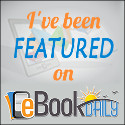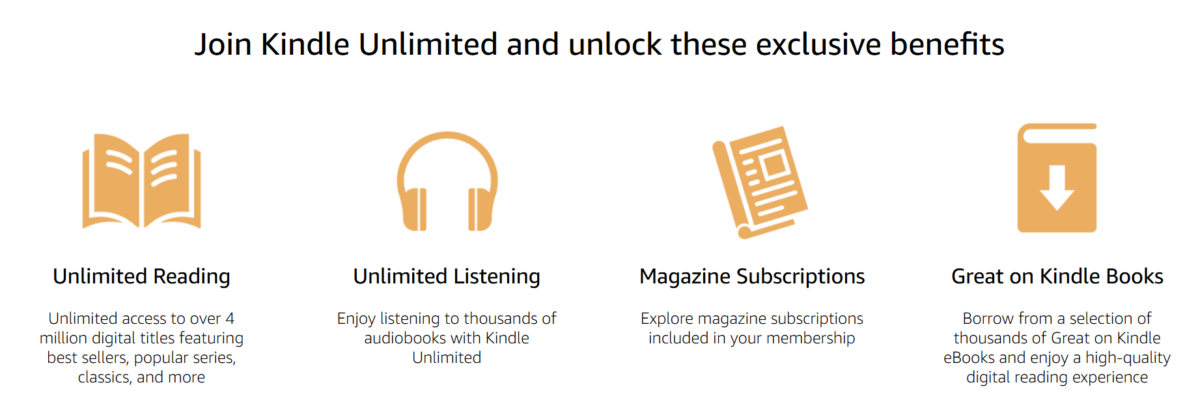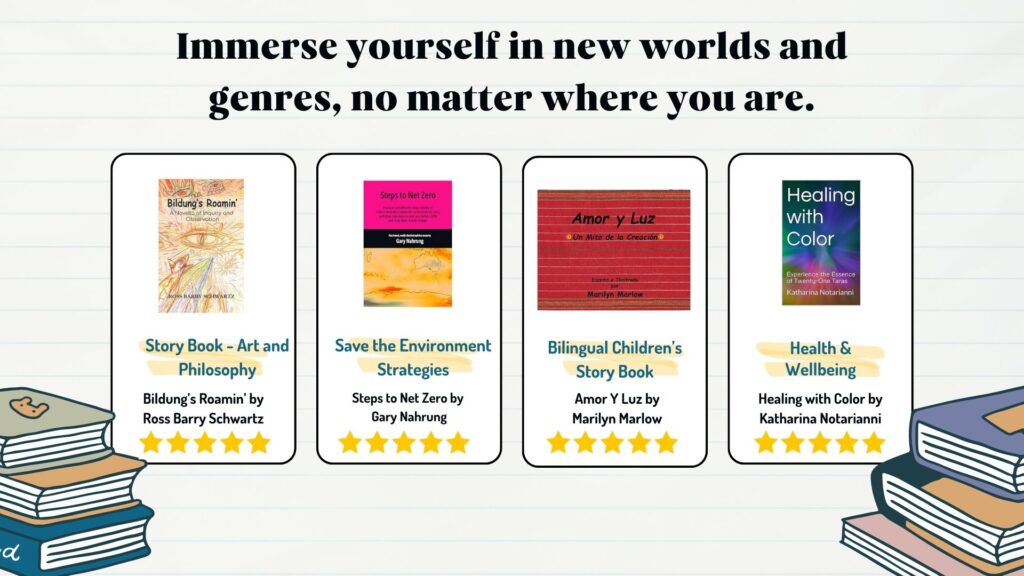‘There Is No Wagon – When It Comes to Dieting You Can’t Fall Off’ by Steve Mittleman – Today Only – Get Your Copy For Free on eBookDaily.com!
Looking for some inspiration, humor, and a fresh perspective on weight loss? Well, today’s your lucky day! For today only, you can snag a free copy of There Is No Wagon by Steve Mittleman, the author and self-proclaimed “World’s Greatest Weight Loss Guru” (wink, wink), exclusively on eBookDaily.com.
If you’ve been struggling with traditional weight loss approaches or just need a laugh to break up your fitness journey, this book is exactly what you need. Steve Mittleman offers a unique take on the weight loss journey—one that combines humor, practical advice, and a dose of reality that will make you rethink how you approach your health.
Why There Is No Wagon?
You’ve probably heard the phrase “get back on the wagon” when it comes to dieting, but Steve Mittleman flips this idea on its head. Instead of focusing on the idea of a “wagon”—a metaphor for sticking to a strict diet or exercise routine—he encourages readers to let go of perfection and embrace balance. Mittleman’s approach is all about breaking free from the idea of fad diets and unrealistic goals. He brings humor into the process, showing you that the journey doesn’t have to be all about restriction and guilt.
What You’ll Learn
- Humor as Motivation: Weight loss doesn’t have to be a serious, rigid endeavor. Mittleman shows how embracing humor can reduce stress, create consistency, and make the process a lot more enjoyable.
- Sustainable Health Practices: Mittleman’s tips are grounded in balance and moderation and fun—an approach that you can easily sustain for life.
- Personal Accountability: There Is No Wagon teaches that the key to success isn’t avoiding mistakes; it’s about moving forward after them.
- Mindful Eating and Living: Mittleman introduces the concept of mindful eating—by making conscious choices, you’ll find that health and happiness are yours by design.
Why You Should Get It NOW
This is a limited time offer! There Is No Wagon is only available for free today on eBookDaily.com. Whether you’re just starting your health journey or looking for a fun new approach to add some lightheartedness to your healthy living routine, this book is an invaluable resource.
How to Get Your Free Copy:
It’s easy! Just head over to eBookDaily.com and grab your copy of There Is No Wagon for free—today only. Don’t wait—this special offer won’t last long, so get your hands on this hilarious and insightful eBook while you can!
In Conclusion
There Is No Wagon by Steve Mittleman is a reminder that life is about balance, progress, and laughter. And the best part? It’s available to you for free today! So, why not start your weight loss journey with a little humor and a whole lot of common sense?
Hurry—this offer ends today!
Want to get more free Books on a daily basis right into your inbox? Subscribe to eBookDaily.com.