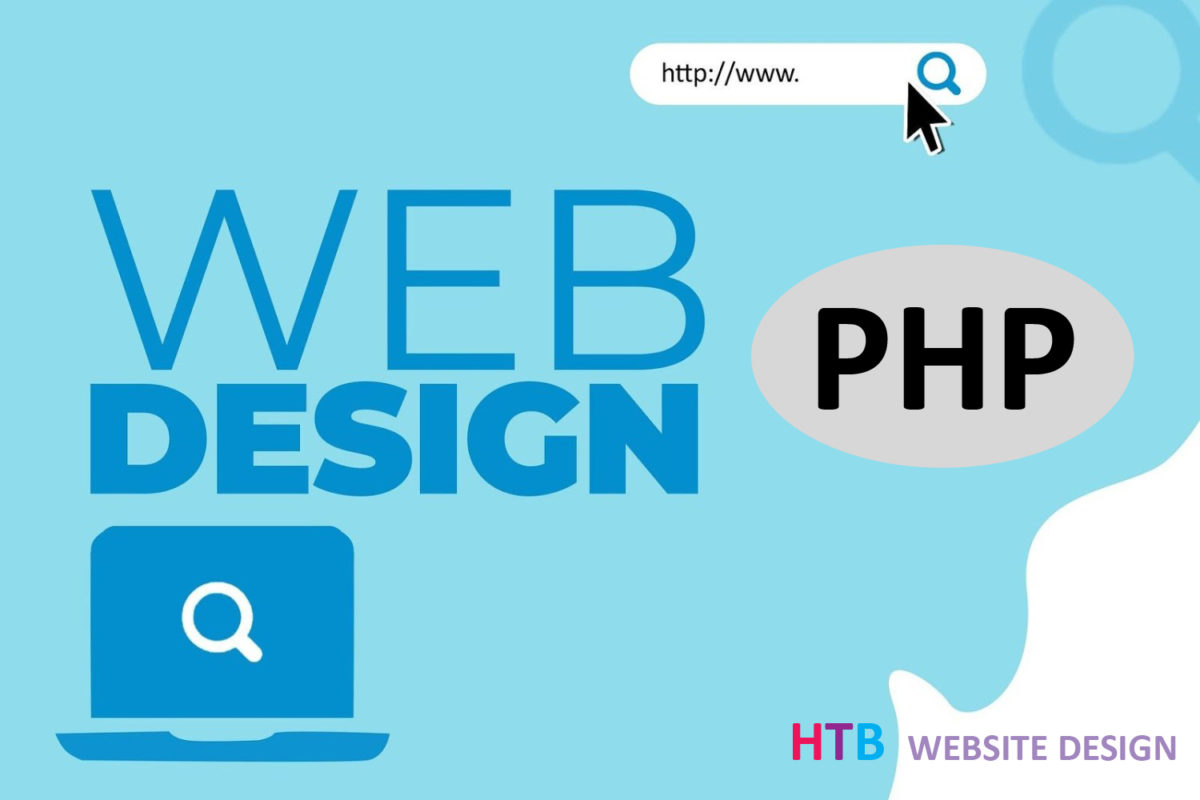Is your WordPress website telling you that you need to update to the latest PHP version for your website to run correctly?
PHP is the coding language WordPress is built on, and its version is set at the server-level by your hosting company. If you manage your own website, here are the benefits of updating your PHP:
- A faster website will often rank higher in search engines.
- Your web pages will load and show your images correctly, pages will scroll better, and going to linked content won’t be delayed.
- A more secure website is better protected against hackers.
Steps to updating to the latest PHP version
If you manage your own website, you can go through these steps to prepare your WordPress website for a PHP update:
- Make a backup of your website first
- Make a backup of your database
- Update your theme and plugins
- Update your website to the latest WordPress version
- Check your PHP compatibility with a “PHP compatibility checker”
Next, log into your webhost’s dashboard and either run a manual PHP update or request the tech support department to run it for you.
- Update PHP to the latest version – 7.4 or higher
If you run into any issues or need help, contact a professional web developer like HTB Website Design, your hosting company, or your WordPress theme and plugins authors.